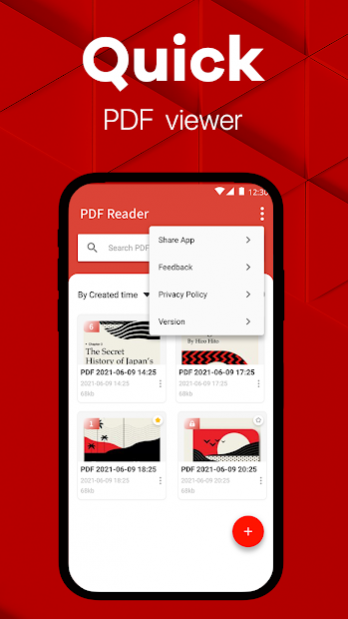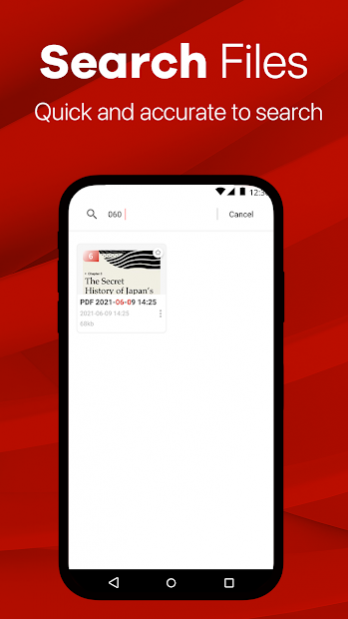Image to PDF - Convert image to PDF! 1.0.6
Free Version
Publisher Description
Image to PDF - PDF converter is the app will help you convert images to a PDF file/ files offline easily. Image converter supports multiple image formats such as JPG, JPEG, PNG, BMP and so on to finished the process of graph-PDF conversion.
Image to PDF is and NO watermarks, with private password, more convenient, faster and 100% FREE compared to the peer applications in Google Play Store for Android users. To be a FUN PDF MAKER Just Now !!
Choose Image to PDF - PDF Converter to get the Highlight Features
Convert images to a single PDF in multiple formats
Image to PDF Converter application allows to convert images in multiple formats. Normally peer apps only support JPG to PDF or JPEG to PDF, but Image to PDF converter also provides PNG to PDF and BMP to PDF. Cut to time of image inner conversion, more effectiveness to use! Also, Image can be directly photoed or chosen from gallery images or directly take new pictures from camera. FREE PHOTO TO PDF.
Add password to protect the file
Image to PDF Converter app can protect PDF files by setting personal password and also can prevent information leakage in sharing the encrypt the confidential files.
Compress PDF files
Choose Compress PDF files to save your storage space by using our PDF Converter, options are setting by the qualitative of the image by low, medium, high and max according to your needs!
View and share PDF
Pic to PDF Files can be easily sent and shared through social media, Bluetooth, Email, etc within one click.
Search PDF
The search function of PDF converter can help you find your target file quickly. Just enter the keywords and the results will be displayed automatically.
Reorder and merge PDF files
Last but not the leat, with the history function of our PDF converter, PDF files can be sorted by name, size or creation date. Besides, the system also supports merging multiple photo pdf files into one single file.
Get the PDF Converter Free Download Now~!
Term of Use: http://qrreader.ataraxiaus.com/page/agreement.html
Privacy Policy: http://qrreader.ataraxiaus.com/page/privacy.html
About Image to PDF - Convert image to PDF!
Image to PDF - Convert image to PDF! is a free app for Android published in the System Maintenance list of apps, part of System Utilities.
The company that develops Image to PDF - Convert image to PDF! is Ataraxia Limited. The latest version released by its developer is 1.0.6.
To install Image to PDF - Convert image to PDF! on your Android device, just click the green Continue To App button above to start the installation process. The app is listed on our website since 2021-11-08 and was downloaded 3 times. We have already checked if the download link is safe, however for your own protection we recommend that you scan the downloaded app with your antivirus. Your antivirus may detect the Image to PDF - Convert image to PDF! as malware as malware if the download link to imagetopdf.pdfconverter.jpgtopdf.pdfconverter.jpgtopdf.pdfeditor.jpg2pdf.imagetopdf is broken.
How to install Image to PDF - Convert image to PDF! on your Android device:
- Click on the Continue To App button on our website. This will redirect you to Google Play.
- Once the Image to PDF - Convert image to PDF! is shown in the Google Play listing of your Android device, you can start its download and installation. Tap on the Install button located below the search bar and to the right of the app icon.
- A pop-up window with the permissions required by Image to PDF - Convert image to PDF! will be shown. Click on Accept to continue the process.
- Image to PDF - Convert image to PDF! will be downloaded onto your device, displaying a progress. Once the download completes, the installation will start and you'll get a notification after the installation is finished.